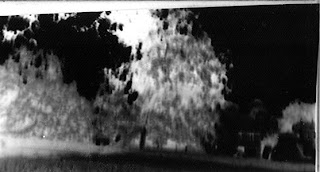Evaluation
For my assignment I was to build a pinhole camera, not knowing what it was made it very interesting.
After finding out what it was, it was time to build my pinhole camera.
How I build my pinhole camera
I used a small cardboard jewellery box to build my pinhole camera. My first step was to cut a square at the front of the box the size of a postage stamp, to do this I drew an outline in pencil, to make sure I was happy with the size, this will be where my lens goes, I cut this hole using a knife.
My next step was to ensure my box was lightproof inside. My box was shiny on the outside and white on the inside with a shiny boarder at the top, due to this I had to paint it black to cover up the white and shiny colours that light bounces off of. Black absorbs light instead of reflecting it, that’s why we use black as our lightproof colour. Once the box was painted and had dried it was time to create our pinhole lens.
To create the lens I used tin foil and cut out a square of the foil, making sure the foil was 1cm bigger on all four edges, than the postage stamp size cut out. To stick the foil to the lens I used duct tape (making sure the shiny side was facing outwards), I taped all four sides of the foil making sure the tape didn’t cover the lens whole that was cut out previously (postage stamp size). Once this was complete I used a pin and poked it through the middle of the foil creating the ‘pinhole’ lens.
To create the lens I used tin foil and cut out a square of the foil, making sure the foil was 1cm bigger on all four edges, than the postage stamp size cut out. To stick the foil to the lens I used duct tape (making sure the shiny side was facing outwards), I taped all four sides of the foil making sure the tape didn’t cover the lens whole that was cut out previously (postage stamp size). Once this was complete I used a pin and poked it through the middle of the foil creating the ‘pinhole’ lens.
Now that the pin hole camera was made I was ready to load it with the photographic paper.
This process has to be completed inside the dark room. This is so that no light enters the camera, as the photographic paper will be ruined and no pictures will then be printed. To capture I held my camera in a position for 30 seconds after taking off the lens. The pinhole camera is then taken back into the darkroom for printing, where it is put into three different chemicals.
The developer for 30 seconds, the stop for 10 seconds and the fix for 5 minutes. After each photo I looked at it in detail to see whether or not to change the exposure time.
I had 4 photo’s with my jewellery box, two of these photographs came out nicely, and two weren’t left out for the correct exposure time. I then used a different pinhole camera to capture my last two photographs, one of these was very good, and the other was also left out for the wrong exposure time.
I found it very difficult to predict the correct exposure time, as the sun light was very unpredictable that day. Therefore many of my pictures came out darker than I would have hoped.
If I had the chance to make my pinhole camera again I would choose I larger box as my photographs were extremely small, with very little detail, I enjoyed using the larger pinhole camera much more.
Overall I was happy with my resulting photographs, and I enjoyed making, capturing and developing my photographs, it was very interesting to learn about and to be able to actually carry out the task.